Information : Article How to fix process com.android.phone has stopped android error, Read Now
Full article : Article How to fix process com.android.phone has stopped android error, Read Now
Article Android error fix,
Article How to fix process com.android.phone has stopped android error, Read Now
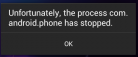 The Unfortunately the process com.android.phone has stopped error has been reported by many users who recently flashed a new version of a custom ROM or upgraded their current Android operating system via OTA firmware upgrade. For custom ROM users, a simply booting into recovery and wiping cache and dalvik cache have solved the error. Others have fixed it by just restarting or resetting their android phone or tablet. However, there are many other methods to try and here are some of the methods to fix unfortunately the process com.android.phone has stopped error:
The Unfortunately the process com.android.phone has stopped error has been reported by many users who recently flashed a new version of a custom ROM or upgraded their current Android operating system via OTA firmware upgrade. For custom ROM users, a simply booting into recovery and wiping cache and dalvik cache have solved the error. Others have fixed it by just restarting or resetting their android phone or tablet. However, there are many other methods to try and here are some of the methods to fix unfortunately the process com.android.phone has stopped error:How to fix process com.android.phone has stopped error
Method 1: Clear data of “Phone” from settings
- Go to Settings >> Apps >> Swipe screen left to reach “All”tab
- Scroll down and select “Phone”
- Select “Clear Data”
- Reboot/restart phone and see if the error message pops up or not
If you’re still getting the error, proceed to method 2.
Method 2: Clear data of “Contacts” from settings
Before you do this make sure you backup all your contacts or sync it to your Gmail via settings >> accounts >> Google >> tap your email address >> Tap “Contacts”. If you don’t haven’t linked your email account, you can backup the contacts using the SMS and Contact backup free app in Google Play.Now use the same steps as in method 1, but this time select “Contacts” from the app list and clear its data.
- Go to Settings >> Apps >> Swipe screen left to reach “All”tab
- Scroll down and select “Contacts” or similar app
- Select “Clear Data”
- Reboot phone and see if the error message pops up or not
Method 3: Clear data of “Sim Toolkit” from settings
Use the same steps as in method 1, but this time select “Sim Toolkit” from the app list and clear its data.- Go to Settings >> Apps >> Swipe screen left to reach “All”tab
- Scroll down and select “Sim Toolkit”
- Select “Clear Data”
- Reboot phone and see if the error message pops up or not
Method 3 for custom ROMs: Reflashing ROM
If this is custom rom related issue, try reflashing the ROM via recovery. If nothing works, clear data/ factory reset your device and install a different ROM because this may be a ROM specific issue.One of the above methods have worked for most users. If you have any other solution for this error, let us know in the comments section.
Articles Article How to fix process com.android.phone has stopped android error, Read Now has been completed we present
A few information Article How to fix process com.android.phone has stopped android error, Read Now, hopefully it can give more benefits to you in finding information on gadgets and applications that simplify life
You've finished reading an article Article How to fix process com.android.phone has stopped android error, Read Now dand you can bookmark this article using the link https://techobby.blogspot.com/2016/10/article-how-to-fix-process.html Hopefully the information about could be useful and do not forget to look for more information on this blog, thank you
Tag : Android error fix,
0 Response to "Article How to fix process com.android.phone has stopped android error, Read Now"
Post a Comment